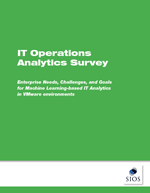What Are The Virtualization Availability Options?
Microsoft Windows Server 2008 R2 and vSphere 4.0 are newly released. Let’s take a look at some Virtualization Availability Options when considering the availability of your virtual servers and the applications running on them.
I also will take this opportunity to describe some of the features that enable virtual machine availability. Additionally, I have grouped these features into their function roles to help highlight their purpose.
Planned Downtime
Live Migration and VMware’s VMotion are both solutions that allow an administrator to move a virtual machine from one physical server to another with no perceivable downtime. There is one key thing to remember. The move must be a planned event in order to move a virtual machine from one server to another without any downtime. A planned event is that the virtual machine’s memory is synchronized between the servers, before the actual switchover occur. This is true of both Microsoft’s and VMware’s solutions. Also keep in mind that both of these technologies require the use of shared storage to hold the virtual hard disks (VMDK and VHD files), which limits Live Migration and VMotion to local area networks. This also means that any downtime planned for the storage array must be handled in a different way. Important to note if you want to limit the impact to your virtual machines.
Unplanned Downtime
Microsoft’s Windows Server Failover Clustering and VMware’s High Availability (HA) are solutions that are available to protect virtual machines in the event of unplanned downtime. Both solutions are similar. They monitor virtual machines for availability. The VMs are moved to standby node if there is a failure. Then, the machines are rebooted for this recovery process. There was no time to sync the memory before failover.
Disaster Recovery
How do I recover my virtual machines in the event of a complete site loss? The good news is that virtualization makes this process a whole lot easier. A virtual machine is simply a file that can picked up and moved to another server. Up to this point, VMware and Microsoft are pretty similar in their availability features and functionality. However, here is where Microsoft really shines. VMware offers Site Recovery Manager which is a fine product. But is limited in support to only SRM-certified array-based replication solutions. Also, the failover and failback process is not trivial and can take the better part of a day to do a complete round trip from the DR site back to the primary data center. It does have some nice features like DR testing. In my experience with Microsoft’s solution for disaster recovery they have a much better solution when it comes to disaster recovery.
Microsoft’s Hyper-V DR solution
Microsoft’s Hyper-V DR solution is Windows Server Failover Clustering in a multi-site cluster configuration (see video demonstration). In this configuration, the performance and behavior is the same as a local area cluster, yet it can span data centers. Essentially, you can actually move your virtual machines across data centers with little to no perceivable downtime. Failback is the same process, just point and click to move the virtual machine resource back to the primary data center. There is no built-in “DR Testing”. Although I think it is preferable to do an actual DR test in just the matter of a minute or two with no perceivable downtime.
Host-Based Replication Vendors
One other thing I like about WSFC multi-site clusters is that the replication options include not only array-based replication vendors, but also host-based replication vendors. This really gives you a wide range of replication solutions in all price ranges and does not require that you upgrade your existing storage infrastructure.
Fault Tolerance
Fault tolerance basically eliminates the need to reboot a virtual machine in the event of an unexpected failure. VMware has the edge here in that it offers VMware FT. There are a few other 3rd party hardware and software vendors that play in this space as well. There are plenty of limitations and requirements when it comes to implementing FT systems. This is an option if you need to ensure a hardware component failure results in zero downtime vs. the minute or two it takes to boot up a VM in a standard HA configuration. You probably want to make sure that your existing servers are already chock full of hot standby CPUs, RAM, power supplies, etc. And you have redundant paths to the network and storage. Otherwise you may be throwing good money after bad. Fault tolerance is great for protection from hardware failures. What happens if your application or the virtual machine’s operating system is behaving badly? That is when you need application level clustering as described below.
Application Availability
Everything I have discussed up to this point really only takes into consideration the health of your physical servers and your virtual machines as a whole. This is all well and good, however, what happens if your virtual machine blue screens? Or what if that latest SQL service pack broke your application? In those cases, none of these solutions are going to do you one bit of good. For those most critical applications, you really must cluster at the application layer. Look into clustering solutions that run within the OS on the virtual machine vs. within the hypervisor. In the Microsoft world, this means MSCS/WSFC or 3rd party clustering solutions. Your storage options, when clustering within the virtual machine, are limited in scope to either iSCSI targets or host-based replication solutions. Currently, VMware really does not have a solution to this problem. It would defer to solutions that run within the virtual machine for application layer monitoring.
Summary
With the advent of virtualization, it is really not a question of if you need availability. And more of a question of what Virtualization Availability Options will help meet your SLA and/or DR requirements. I hope that this information helps you make sense of the availability options available to you.
Reproduced with permission from https://clusteringformeremortals.com/2009/08/14/making-sense-of-virtualization-availability-options-2/
Read our success stories to understand how SIOS can help you