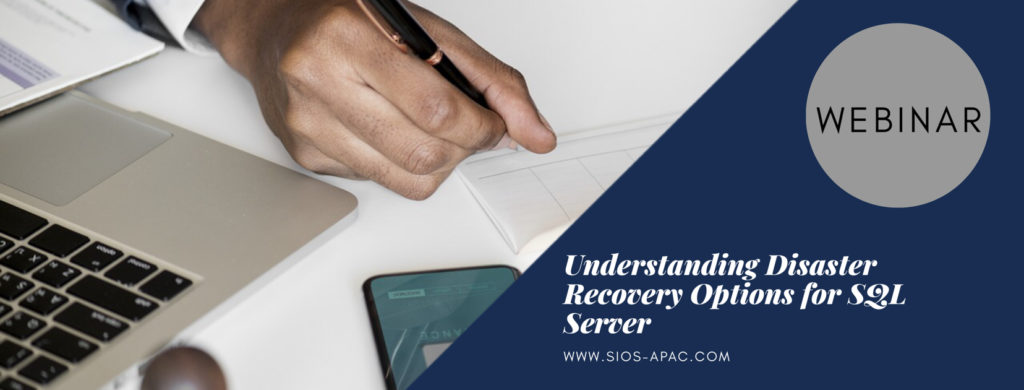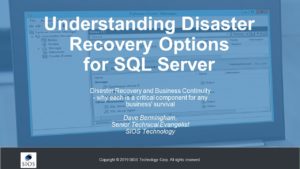Webinar: Clustering 101: Windows Server 10 High Availability Preview
On-Demand Webinar: Windows 10 Technical Preview
What You Need To Know About Windows Server 10 Failover Clustering
In this Clustering 101 webinar, Microsoft Cluster MVP Dave Bermingham discusses three compelling new features coming in Microsoft next release of Windows Server, slated for release sometime in 2016. Rolling cluster OS upgrades, Storage Replica and Cloud Witness were all introduced along with their features and use cases.
Register for Clustering 101: Windows Server 10 High Availability Preview