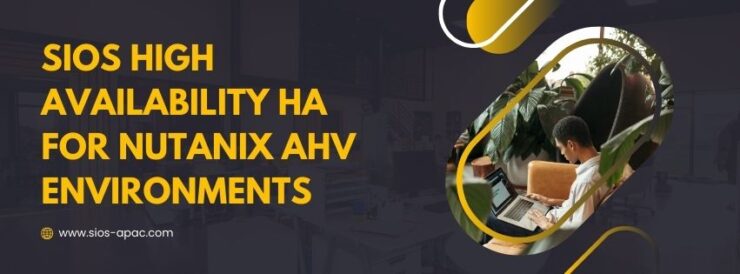Configuring SQL Server Standard Edition for High Availability on AWS
It’s not always clear how to build a high availability (HA) SQL Server infrastructure on AWS. After all, there are two different paths leading to a SQL Server deployment on AWS. One involves the Amazon Relational Database Service (Amazon RDS); the other involves Amazon Elastic Compute Cloud (Amazon EC2). Either one can be configured across multiple Availability Zones—essentially, separate data centers—to ensure that there’s no single point of data center vulnerability.
Amazon RDS: Simplicity in High Availability Deployment
Amazon RDS is a fully managed service; you only need to tell AWS that you want a multi-center instance of SQL Server. AWS will set it up for you, and you’re off and running.
Amazon EC2: Flexibility and Control for SQL Server
With Amazon EC2, though, you will need to do most of the work setting up and maintaining your infrastructure. AWS will deploy and support the underlying virtual machine (VM) that you’ve chosen, and AWS will ensure that the operating system is properly configured and updated, but on Amazon EC2, you’re in control from there on out.
Choosing Between Amazon RDS and EC2 for SQL Server HA
Amazon RDS makes it easy; Amazon EC2 gives you flexibility and control. Which environment you choose for a HA deployment of SQL Server standard edition really depends on the number of databases you’re going to use, the release of SQL Server you plan to use, and the level of availability you want to ensure.
This article in The New Stack by SIOS’ Senior Technical Evangelist Dave Bermingham examines the trade-offs encountered when considering whether to use Amazon RDS or Amazon EC2. It considers release levels, the limits of replicating databases using native SQL Server replication tools, and the differences between the availability SLAs associated with Amazon RDS and Amazon EC2.
Optimize Your SQL Server HA Strategy with SIOS
Ensure continuous uptime and data protection with the right high availability solution for your SQL Server Standard Edition on AWS. Contact SIOS today to learn how our expertise can help you achieve your HA goals with confidence.
Reproduce with permission from SIOS