Video: SIOS DataKeeper
Reproduced with permission from SIOS
SIOS SANless clusters High-availability Machine Learning monitoring
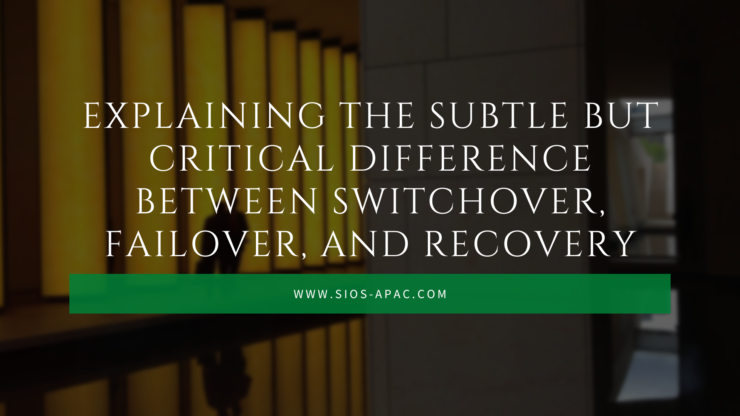
High availability is a speciality and like most specialities, it has its own vocabulary and terminology. Our customers are typically very knowledgeable about IT but if they haven’t been working in an HA environment, some of our common HA terminology can cause a fair amount of confusion – for them and for us. They are simple-sounding but with very specific meaning in the context of HA.Three of these terms are discussed here – swithover, failover, and recovery.
A switchover is a user-initiated action via the high availability (HA) clustering solution user interface or CLI. In a switchover, the user manually initiates the action to change the source or primary server for the protected application. In a typical switchover scenario, all running applications and dependencies are stopped in an orderly fashion, beginning with the parent application and concluding when all of the child/dependencies are stopped. Once the applications and their dependencies are stopped, they are then restarted in an orderly fashion on the newly designated primary or source server.
For example, if you have resources Alpha, Beta, and Gamma. Resource Alpha depends on resources Beta and Gamma. Resource Beta depends on resource Gamma. In a switchover event, resource Alpha is stopped first, followed by Beta, and then finally Gamma. Once all three are stopped, the switchover continues to bring the resources into an operational state on the intended server. The process starts with resource Gamma, followed by Beta, and then finally the start up operations complete for resource Alpha. ![]()
Traditionally, a switchover operation requires more time as resources must be stopped in a graceful and orderly manner. A switchover is often performed when there is a need to update software versions while maintaining uptime, performing maintenance work (via rolling upgrades) on the primary production node, or doing DR testing.
Key Takeaway: If there was no failure to cause the action, then it was a switchover
A failover operation is typically a non-user initiated action in response to a server crash or unexpected/unplanned reboot. Consider the scenario of an HA cluster with two nodes, Node A and Node B. In this scenario, all critical applications Alpha, Beta, and Gamma are started and operational on Node A. In this scenario, a failover is what takes place when Node A experiences an unexpected/unplanned reboot, power-off, halt, or panic. Once the HA software detects that Node A is no longer functioning and operationally available within the cluster (as defined by the solution), it will trigger a failover operation to restore access of the critical applications, resources, services and dependencies on the available cluster node, Node B in this case. In a failover scenario, because Node A has experienced a crash (or other simulated immediate failure) there are no processes to stop on Node A, and consequently once proper detection and fencing actions have been processed, Node B will immediately begin the process of restoring resources. As in the switchover case, the process starts with resource Gamma, followed by Beta, and then finally the start up operations complete for resource Alpha. Traditionally, a failover operation requires less time than a switchover. This is because the processing of a failover does not require any resources to be stopped (or quiesced) on the previous primary (in-service or active) node.

Key Takeaway: A failover occurs in response to a system failure.
A recovery event is easy to confuse with a failover. A recovery event occurs when a process, server, communication path, disk, or even cluster resource fails and the high availability software operates in response to the identified failure. Most HA software solutions are capable of multiple ways of handling a recovery event. The most prominent methods include:
Due to the number of variations in recovery policy it is easy to see a recovery event that resembles the behavior of a switchover. This is often the case in methods 1 and 5. In these scenarios applications and services are gracefully stopped in an orderly fashion before being started on the remote node. Methods 2 and 3, customers will often see a behavior similar to a failover. In methods 2 and 3, the primary server is restarted or fenced by the HA software which creates an observable behavior similar to a failover. Method 4 is typically an option that is rarely used, but is a hybrid of both a switchover and a failover. Method 4 begins with a graceful stop of the applications and services, followed by a restart of the applications and services (much like a switchover). However, if the local restart of the applications and services fails, the system will be restarted (much like a failover), but without actually failing to the remote cluster node. While rare, Method 4 is often invoked in cases where an unbalanced cluster is present, or used with a policy based methodology.
Key Takeaway: A recovery event depends on the method chosen
HA terminology between vendors is an area where common terms can take on different meanings. As you deploy and maintain your cluster solution with enterprise applications, be sure that you understand the solution provider terms for failover, switchover and recovery. And, while you are at it, make sure you know whether the restaurant will put the sauce on the side (in a saucer), or on the side (your mashed potatoes)
Reproduced with permission from SIOS

Avoiding something – we’ve all done it before. An old flame we see in the store while walking with our spouse, a salesperson when we aren’t “ready to buy”, and even a boss while we are out on “vacation”. When I was the manager of a development team, I caught a glimpse of a direct report browsing in a store while they were supposed to be out of the office sick. They ducked between clothing racks and scurried down the next aisle and hurried away. We’ve all done it before, and in some cases, for mental health, physical health, or reasons that remain private and personal, we all need some measures of avoidance. Even in HA. So, how do you add avoidance to your High Availability environment, and why?
One reason to use avoidance strategies in HA is to increase application and server performance. Consider the case of three servers running production workloads, let’s call them Server Alpha, Server Beta, Server Gamma. Servers Alpha and Beta are running critical applications backed by a database, while Server Gamma is running reports and data transformation jobs. In the event of a failure of Server Alpha, a failover to Server Beta would traditionally occur. However, because server Beta is already running a large workload, the resulting additional application load might result in an undesirable server overload and poor performance for both applications. So it might be wise to deploy an avoidance strategy to make sure that Server Gamma is chosen as the failover target.
Consider again the scenario of three servers, Alpha, Beta, and Gamma. Servers Alpha and Beta are scaled to handle peak workloads, while Server Gamma is a cost-optimized server. In the event of a failure of Server Alpha and Server Beta, a failover will occur to the cost-optimized server, Gamma. However, this server is not scaled to handle peak workloads, nor the workloads of both Server Alpha and Server Beta at the same time. In this instance, an avoidance strategy can be used to optimize performance by automatically moving one or both of the workloads from Server Gamma as soon as another host is available.
HA Optimization is another scenario for deploying avoidance strategies. Like the performance optimization strategy, HA optimization is used to ensure that your environment can survive most failure scenarios and that your applications are optimized to provide the highest level of availability possible at any point in time. HA optimization is important for an application such as SAP with replicated enqueue processes. In any SAP environment, you do not want the ASCS (ABAP SAP Central Service) and ERS (enqueue replication services) instance residing on the same server for extended periods of time because of the risk of lost locks and canceled jobs. To prevent this from occurring you can use an avoidance strategy that causes the ERS and ASCS instances to always run on opposite cluster nodes. Consider the case of three servers running production workloads, let’s call them Servers Alpha, Beta, Gamma. Server Alpha is running the ASCS instance, while Server Beta is running the ERS instance. Server Gamma functions as a third node for failovers of both Server Beta (ERS) and Server Alpha (ASCS). If Beta crashes, you wouldn’t want the ERS resource running on the same node as the ASCS instance. To ensure this operation, you can deploy an avoidance strategy that automatically checks first and ensures the two applications are on separate servers, and maintain SAP ASCS/ERS best practices for lock failover.
Suppose you have two data centers: City Alpha and City Beta which are about 70 miles apart with most of your clients centrally located between them. However, due to recent changes in internal organizations, mergers/closures and acquisitions, and governance requirements, your IT team has to add a third data center that is located in City Gamma, which is about 350 miles from Alpha and Beta. Now the resources which were primarily protected in Alpha and Beta are also extended to the Gamma location. Given that most of the users and teams are near the Alpha and Beta locations and even the most extreme users are located in neighboring cities, your team needs to avoid a failover to the Gamma location. Like the other strategies, a DR avoidance seeks to optimize performance, in/out regional data costs, latency, and client access by avoiding the DR node should only one node within either region fail. It would also ensure that even if both nodes fail after different times, failover always occurs to the other node in the cluster or data center before moving to DR.
Many providers have affinity rules that can be configured, while others use a combination of server priorities or manual steps. In the case of the SIOS Protection Suite for Linux, you can use a number of built-in methods including:
In the event of a failure, resources will fail over to the server where they have the lowest remaining priority and cascade to any additional servers (Alpha, Beta, and Gamma). Server Alpha is the primary server for Resource.HR, Server Beta is the primary server for Resource.MFG, and Server Gamma is the backup server for all resources/servers. Using resource prioritization, Resource.HR would have a priority of one (1) on Server Alpha and a priority of two (2) on Server Gamma. While Resource.MFG could have a priority one (1) on Server Beta and a priority of two (2) on Server Gamma. If customers wanted to optimize the use of the environment, then Resource.HR could have a priority of three (3) on Server Beta and Resource.MFG could have a priority of three (3) on Server Alpha. In the event of a failure of Server Alpha, the resource Resource.HR would fail to Server Gamma first before trying to come in-service (be restored) on Server Alpha.
SIOS Protection Suite for Linux (UI and CLI) allow users to specify a priority for each server and resource combination.
Policy rules can also be used to prevent a resource recovery from occurring on a given server and thereby allowing a resource to avoid a specified server that may be running a more critical or resource-intensive workload. Typical policies include:
The SIOS Protection for Linux CLI allows users to specify policy rules which can disable failover to a specific resource for a specified server, provide temporal policies guarding failures, disable failures of a specific application type, constraint policies, and custom policies.
The most granular way to establish a resource avoidance strategy is to deploy specific avoidance scripts within each hierarchy. This method will allow the user to configure specific applications, (eg app1 and app2), to avoid one another whenever possible while allowing other applications to run without restriction. In the case of our three servers, Alpha, Beta, and Gamma, and three resources app1, app2, and app3 this method would provide the greatest flexibility. In this example, app1 and app2 will seek to avoid collocation when a server fails, but app3 will fail to the next available node based on priorities without any collocation restrictions.
For additional examples of avoidance strategies and resources, consider the SIOS Protection Suite for Linux documentation. If a customer has two applications, app1 and app2, that they require to run on different nodes whenever possible, the customer can create two avoidance terminal leaf node resources using the SIOS Protection Suite for Linux gen/app resource and the ‘/opt/LifeKeeper/lkadm/bin/avoid_restore’ script.
Reproduced from SIOS