Can I Put My File Share Witness On A DFS Share?
I get asked this question all the time – Just where can put my File Share Witness On A DFS Share. People are concerned about losing their file share witness. Hence like many of their other shares, they want to leverage DFS for some additional availability. This is a very bad idea and is not supported.
Microsoft recently publish a great blog article that describes exactly why File Share Witness On A DFS Share is not supported.
https://blogs.msdn.microsoft.com/clustering/2018/04/13/failover-cluster-file-share-witness-and-dfs/
Much of this article would also apply to people who ask if they can use a DataKeeper replicated volume resource as a Disk Share. It makes sense. You can use a DataKeeper volume resource in place of a Physical Disk resource for any other workload, so why not a Disk Witness?
This issue is the same as the DFS issue. In the event of a loss of communication between the two servers, there is nothing to guarantee that the volume wouldn’t come online on both servers. It would result in a potential split-brain condition. The Physical Disk resource overcomes this issue by using SCSI reservations. This would ensure the disk is only accessible by one cluster node at a time.
The good news is that Microsoft already blocks you from trying to use a replicated DataKeeper Volume resource. And coming in Windows Server 2019, it looks like they will also block you from using a DFS share as a File Share Witness.
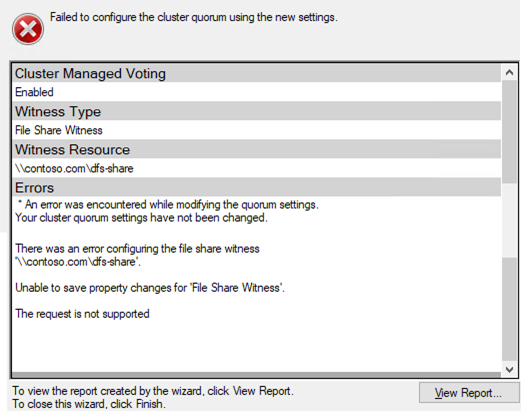
Have questions like this about putting File Share Witness On A DFS Share? Read through our blog or contact us!
Reproduced with permission from ClusteringForMereMortals.com
