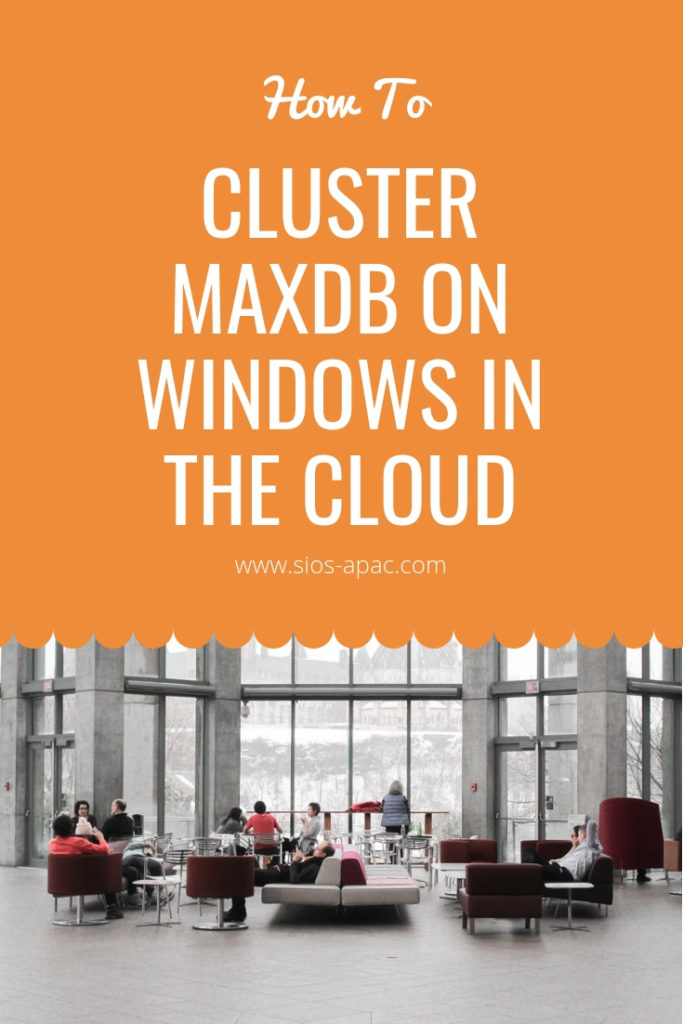How To Cluster MaxDB On Windows In The Cloud #AZURE #AWS #GCP #SAP
Recently I have had a number of customers looking for a high availability solution to cluster MaxDB on Windows in the cloud. Some customers have been in Azure and some in AWS. But regardless of the cloud platform, they all eventually find the post in the SAP Community WIKI that describes the process.
https://wiki.scn.sap.com/wiki/display/MaxDB/HowTo+-+Embed+SAP+MaxDB+in+MSCS
The Challenge
The challenge with this post in a cloud environment is that there is no shared storage (SAN) available in the Azure, AWS or GCP that allows you to build a traditional shared storage cluster. The beauty of HA in the cloud is that cluster nodes typically reside miles away from each other in another data center, AKA, availability zone (AZ). So even if shared storage was available, it wouldn’t make a lot of sense since it would have to reside in a single AZ. It defeats the purpose of HA all together.
The Solution
However, there is an answer to cluster MaxDB on Windows in the cloud. SIOS DataKeeper is a SANless clustering solution from SIOS technology. It allows locally attached storage to be used in a Windows Server Failover Cluster. This eliminates the need for a SAN. Instead, SIOS keeps locally attached disk in sync using synchronous block level replication technology and presents this storage to WSFC as a clustered disk resource called a DataKeeper volume.

As far as the cluster is concerned, a DataKeeper Volume cluster resource looks like a shared disk. But instead of controlling disk locking (SCSI reservations), it controls the mirror direction. So in every sense of the word it is still a true WSFC, except it uses locally attached storage instead of shared storage. The locally attached storage can be anything from EBS block device to Azure premium disk, or even a local Storage Space with multiple disks stripped together. As long as Windows sees an NTFS formatted volume with a drive letter and the volume size is the same on each instance it can be used in the cluster.
DataKeeper Volume Cluster Resource
This type of cluster is commonly known as a SANless cluster. It has been around for many years enabling geo-clusters and clusters where shared storage was not available. Database admins also love it as it enables them to use local high speed storage devices like PCIe flash or SSD drives. And at the same time, still use WSFC for high availability.
SIOS also supports asynchronous replication. So if you want to add a node in a different geographic location for disaster recovery, you can build a 3-node cluster with 2 nodes in the same region but different fault domains and a 3rd node in an entirely different region, or maybe even back on-prem for disaster recovery options. Or, if you are in Azure you can leverage Azure Site Recovery (ASR) for disaster recovery as SIOS DataKeeper is compatible for ASR.
Both WSFC and SIOS DataKeeper are very dependent upon IP addresses staying the same. So for ASR configurations you will want to make sure you retain your IP address upon failover as described here.
https://docs.microsoft.com/en-us/azure/site-recovery/site-recovery-retain-ip-azure-vm-failover
SAP
SIOS is no stranger to high availability and disaster recovery for SAP. The SIOS Protection Suite for Linux is a SAP Certified HA solution for SAP and SAP HANA. SIOS DataKeeper is the preferred HA/DR solution for SAP ASCS on Windows in cloud environments. Providing an HA/DR solution for MaxDB on Azure further solidifies SIOS as the SAP high availability experts.
If you have questions about high availability for SAP, or more details about how to Cluster MaxDB On Windows In The Cloud, do go through our other posts