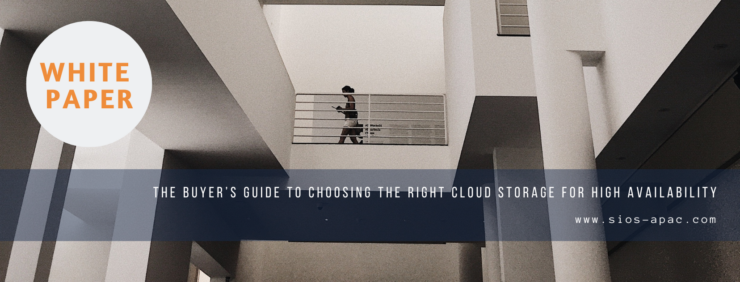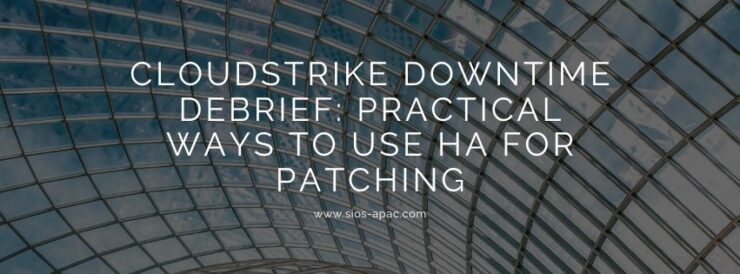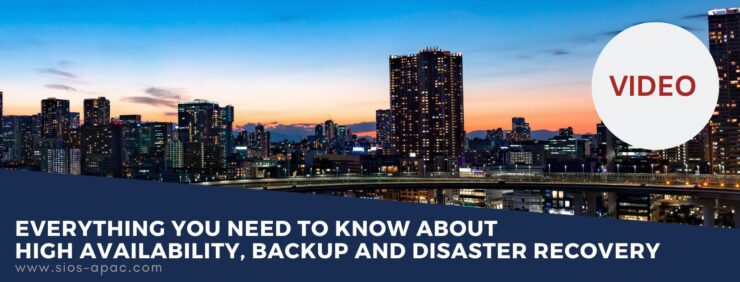| July 31, 2024 |
Navigating the Transition from Nutanix Xi Leap: Why SIOS is Your Ideal Disaster Recovery Partner |
| July 27, 2024 |
White Paper: The Buyer’s Guide to Choosing the Right Cloud Storage for High Availability |
| July 21, 2024 |
CloudStrike Downtime Debrief: Practical Ways To Use HA For Patching |
| July 17, 2024 |
Video: Everything you need to know about High Availability, Backup and Disaster Recovery |
| July 10, 2024 |
Video: TechStrongTV: Empowering HA Cluster Administrators with SIOS Technology’s Aaron West |