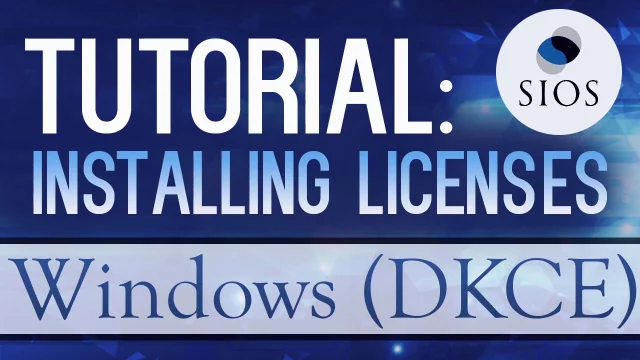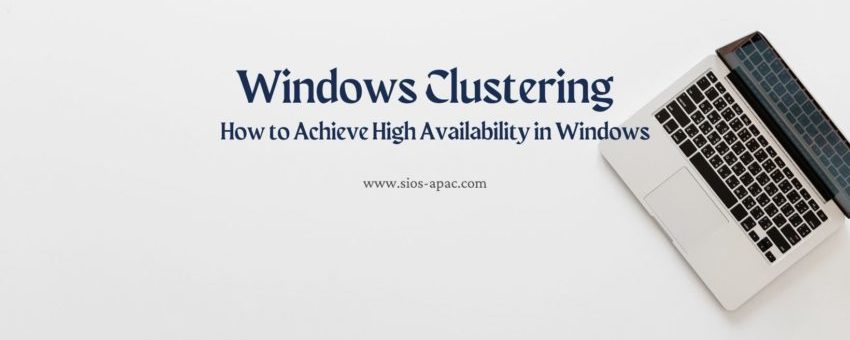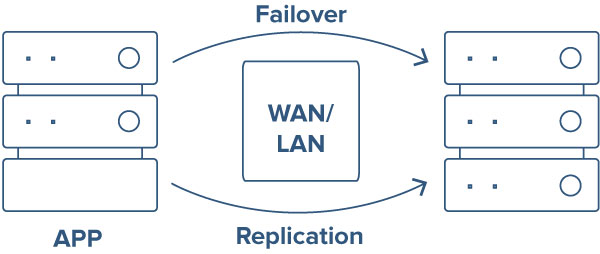| January 6, 2022 |
How to Install a SIOS DataKeeper Cluster Edition License Key |
| January 1, 2022 |
Four Avoidance Strategies for Improving Cluster Resilience, Performance, and Outcomes |
| December 28, 2021 |
Windows Clustering |
| December 23, 2021 |
Linux Clustering |
| December 18, 2021 |
Failover Cluster |