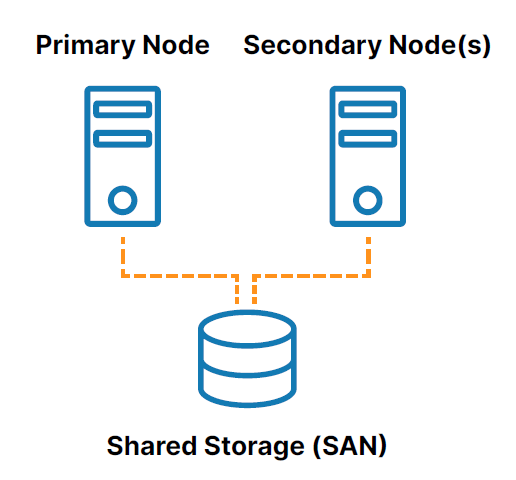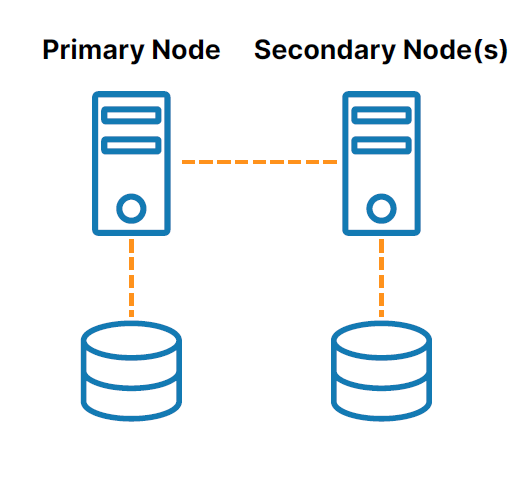| February 15, 2022 |
How to Protect Applications in Cloud Platforms – Clusters for Microsoft Azure High Availability |
| February 11, 2022 |
How to Protect Applications in Cloud Platforms – AWS EC2 High Availability Clustering |
| February 7, 2022 |
How to Protect Applications in Cloud Platforms – SANless Clusters for Cloud EnvironmentsHow to Protect Applications in Cloud Platforms – SANless Clusters for Cloud EnvironmentsReproduced with permission from SIOS |
| February 3, 2022 |
Seven Essentials in High Availability Team Transition |
| January 29, 2022 |
Minimizing Downtime with High Availability
Minimizing Downtime with High AvailabilityDowntime has become more costly than ever before for modern businesses. The ITIC 2021 Hourly Cost of Downtime Survey found that in 91% of organizations, one hour of downtime in a business-critical system, database, or application costs an average of more than $300,000, and for 18% of large enterprises, the cost of an hour of downtime exceeds $5 million. High availability (HA) is an attribute of a system, database, or application that’s designed to operate continuously and reliably for extended periods. The goal of HA is to reduce or eliminate unplanned downtime for critical applications. This is achieved by eliminating single points of failure by incorporating redundant components and other technologies in the design of a business-critical system, database, or application. SLAs and HA MetricsService-level agreements (SLAs) are used by service providers to guarantee that a customer’s business-critical systems, databases, or applications are up and running when the business needs them. IDC has created an SLA model that defines uptime requirements at five levels as follows:
According to ITIC, 89% of surveyed organizations now require “four-nines” availability for their business-critical systems, databases, and applications, and 35% of those organizations further endeavor to achieve “five-nines” availability. In addition to uptime and availability, two other important HA metrics are Recovery Time Objectives (RTOs) and Recovery Point Objectives (RPOs). RTO is the maximum tolerable duration of any outage and RPO is the maximum amount of data loss that can be tolerated when a failure happens. Unlike RTO and RPO metrics for disaster recovery which are typically defined in hours and days, RTO and RPO metrics for business-critical systems, databases, and applications are often only a few seconds (RTO) and zero (RPO). HA ClusteringHA clustering typically consists of server nodes, storage, and clustering software. Traditional ClusteringA traditional, on-premises HA cluster is a group of two or more server nodes connected to shared storage (typically, a storage area network, or SAN) that are configured with the same operating system, databases, and applications (see Figure 1).
One of the nodes is designated as the primary (or active) node and the other(s) are designated as secondary (or standby) nodes. If the primary node fails, clustering allows a system, database, or application to automatically fail over to one or more secondary nodes and continue operating with minimal disruption. Since the secondary node is connected to the same storage, operation continues with zero data loss. However, the use of shared storage in the traditional clustering model creates several challenges, including:
SANless ClusteringSANless or “shared nothing” clusters (see Figure 2) address the challenges associated with shared storage. In these configurations, every cluster node has its own local storage. Efficient host-based, block-level replication is used to synchronize storage on the cluster nodes, keeping them identical. In the event of a failover, secondary nodes access an identical copy of the storage used by the primary node.
Clustering SoftwareClustering software lets you configure your servers as a cluster so that multiple servers can work together to provide HA and prevent data loss. A variety of clustering software solutions are available for Windows, Linux distributions, and various virtual machine hypervisors. However, each of these solutions limits your flexibility and deployment options and introduces various challenges such as technical complexity and expensive licensing. Don’t Wait for Disaster to StrikeHA is crucial for business-critical systems, databases, and applications. But with the myriad platforms available, complexity ramps up significantly. That’s why an application-aware solution makes so much sense. What you need is a trusted partner who has extensive expertise in high availability—a partner like SIOS, which has the technological know-how to ensure that your business stays up and running. Don’t wait for an outage or disaster to find out if you have the resiliency your business needs. Schedule a personalized demo today at https://us.sios.com to see what SIOS can do for your business. Reproduced from SIOS |