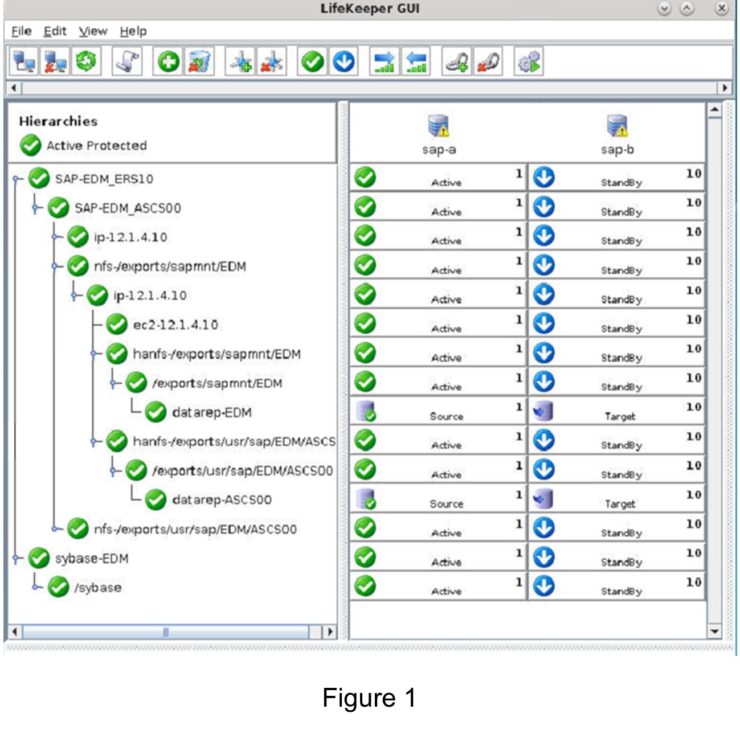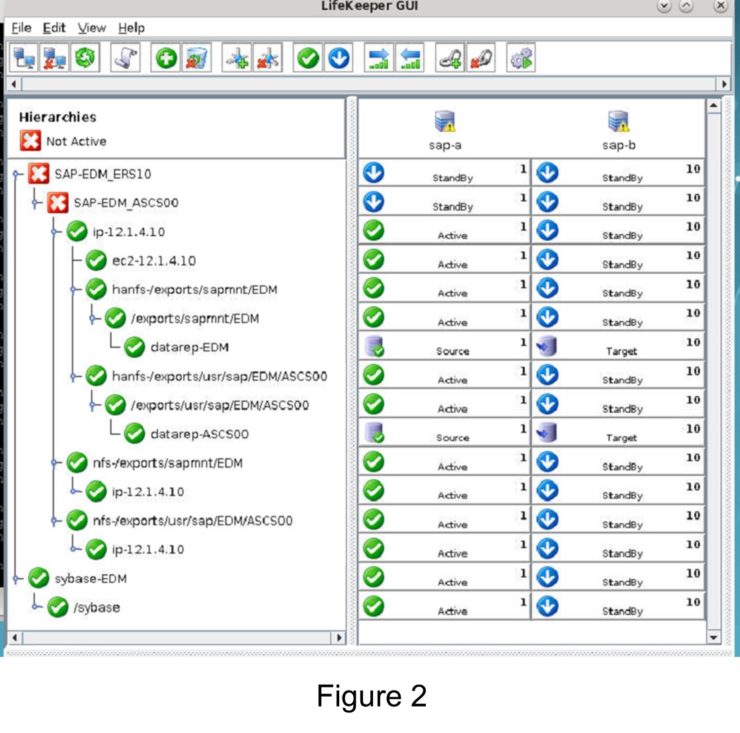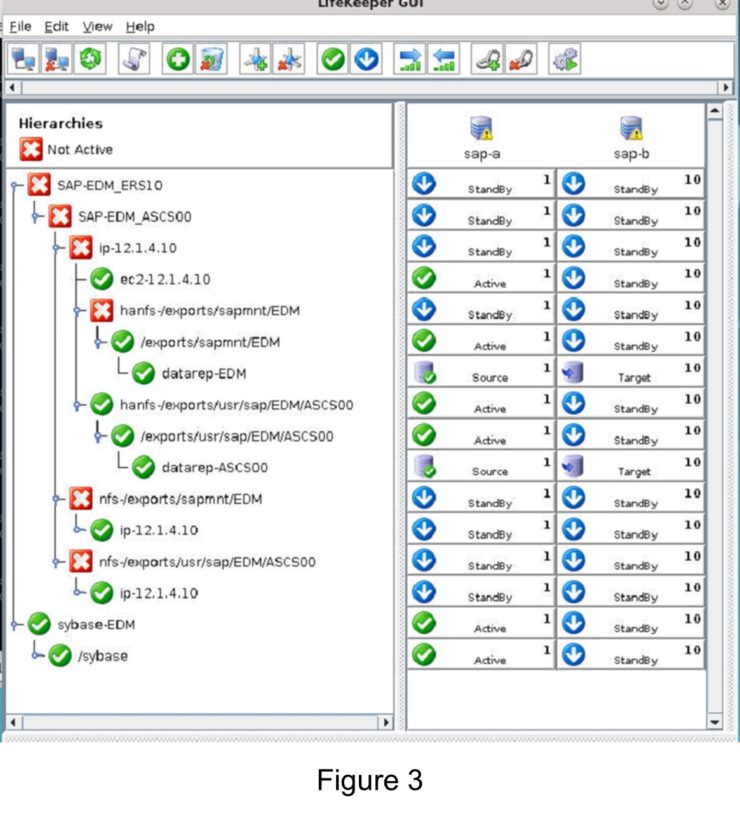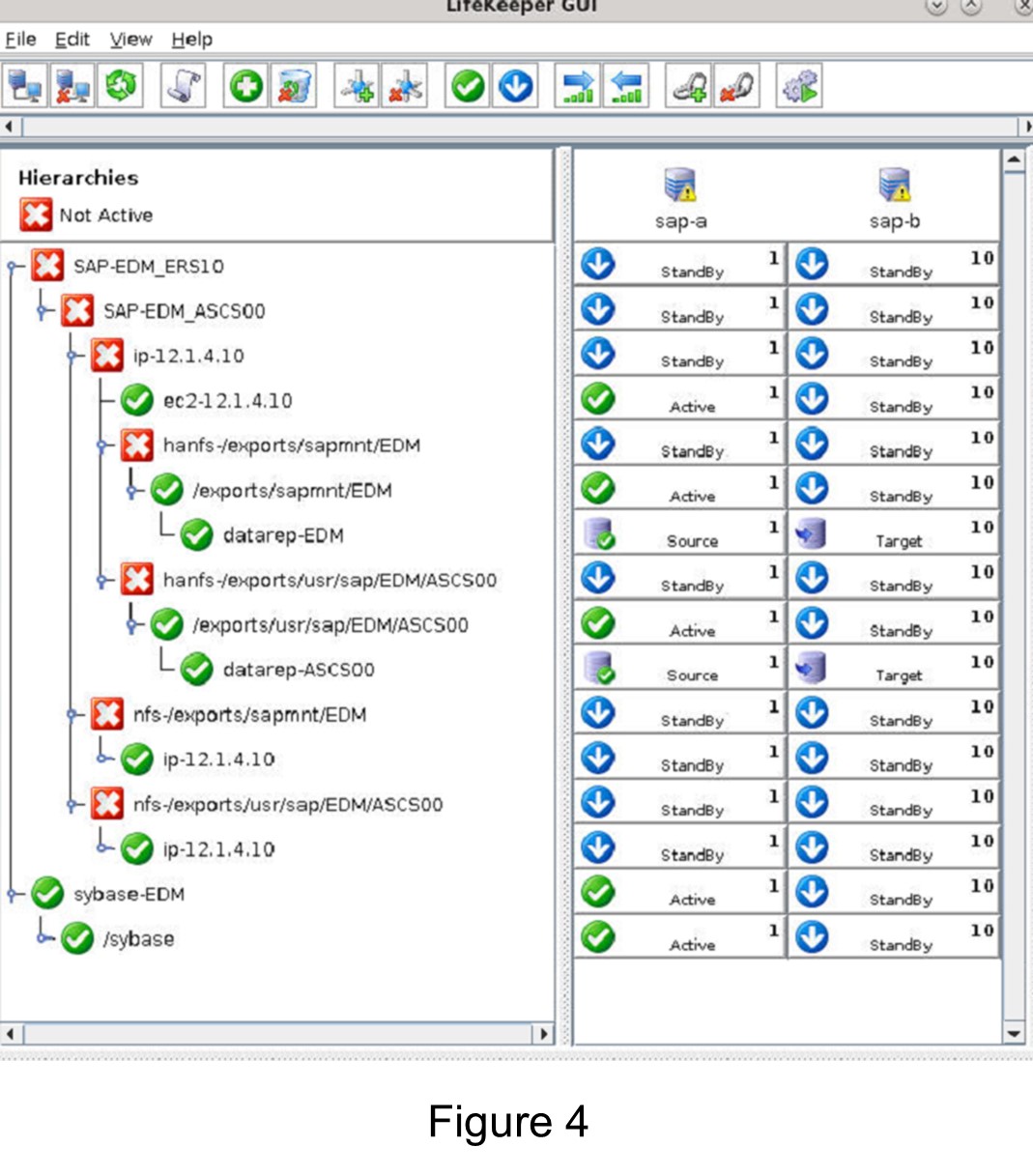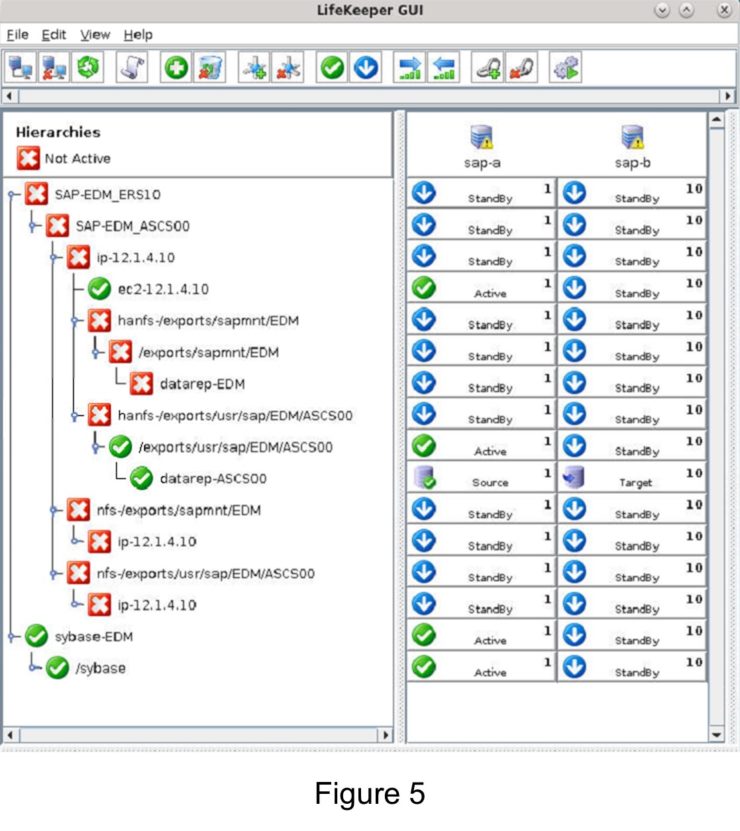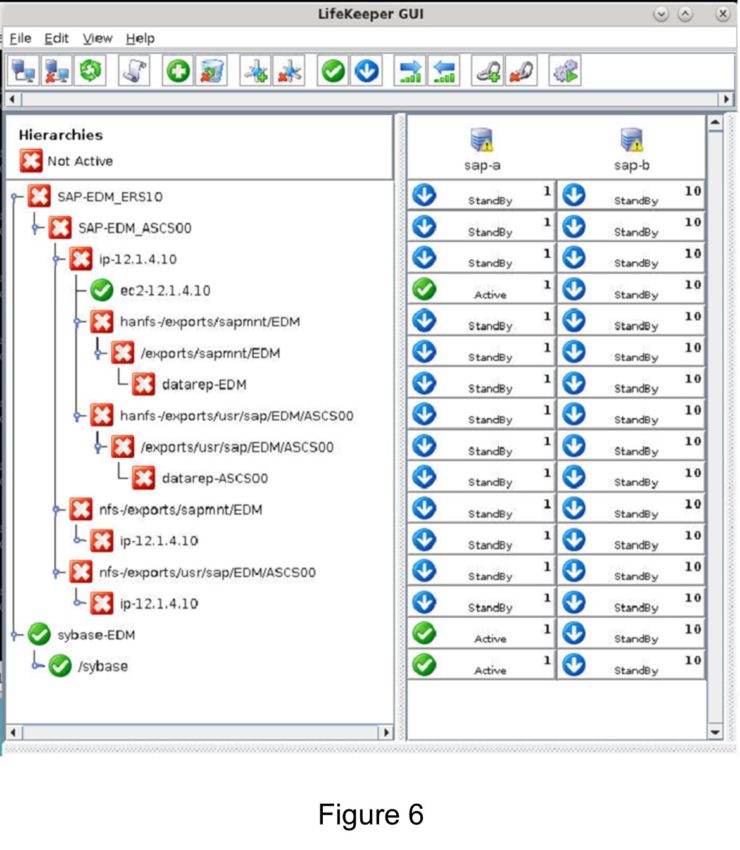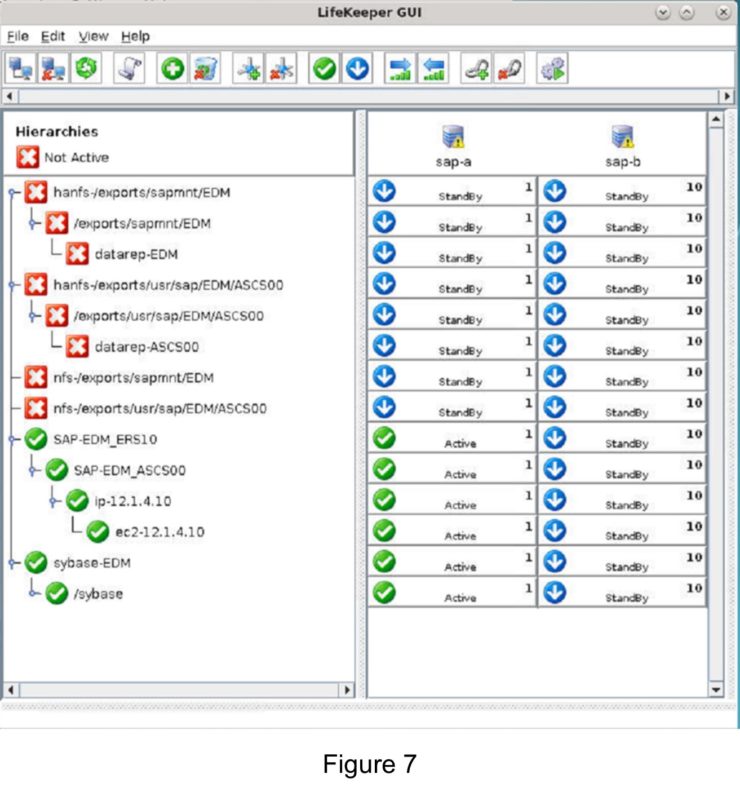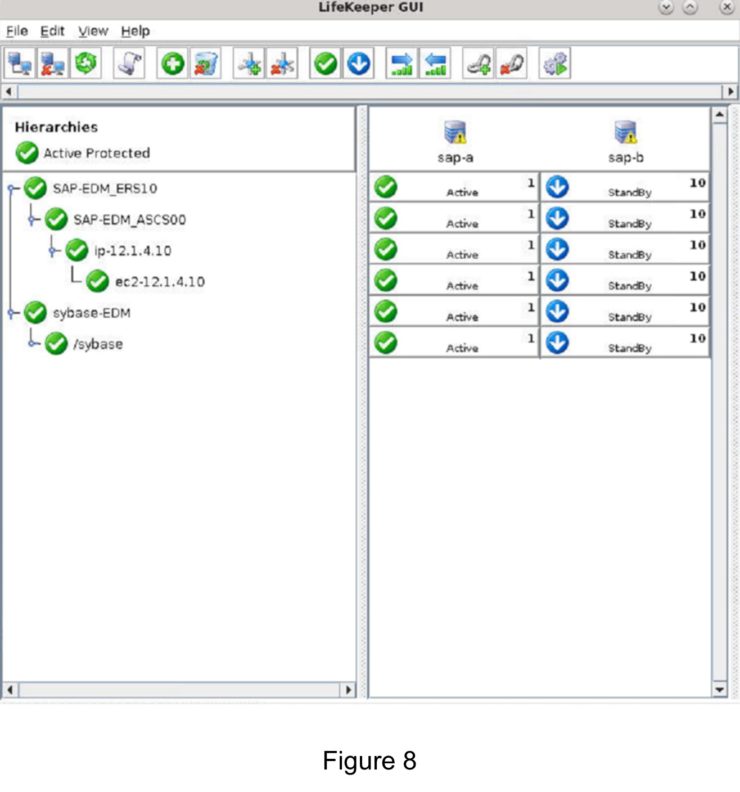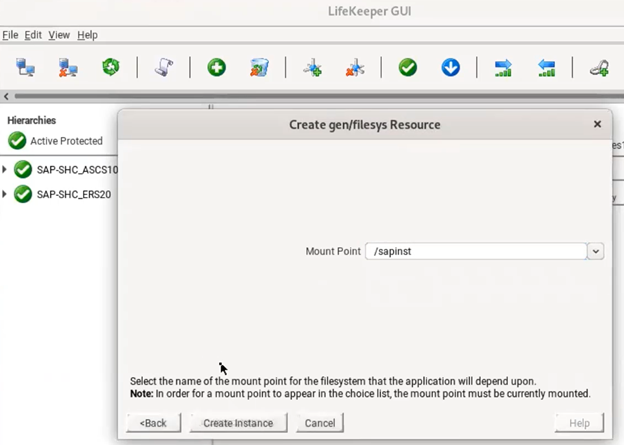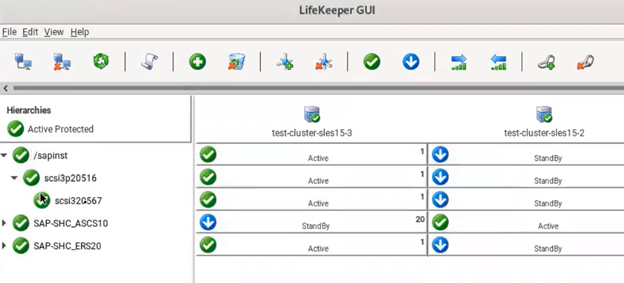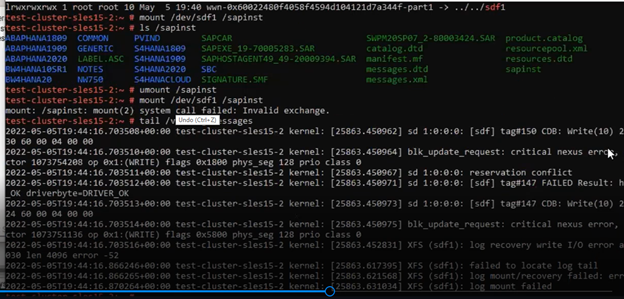| October 2, 2022 |
How to convert from SIOS NFS resources to EFS |
| September 28, 2022 |
What’s new in SIOS LifeKeeper for Linux v 9.6.2? |
| September 24, 2022 |
New Options for High Availability Clusters, SIOS Cements its Support for Microsoft Azure Shared Disk |
| September 20, 2022 |
Webinar: Disaster Recovery for SQL Server on Public Clouds |
| September 17, 2022 |
Webinar: Understanding the Availability Chain and its Impact on SQL Server |