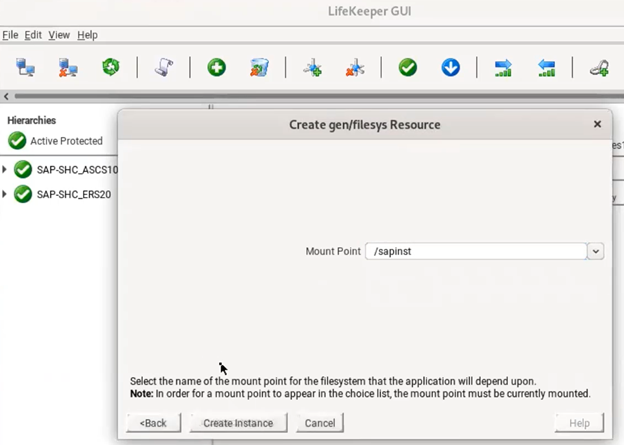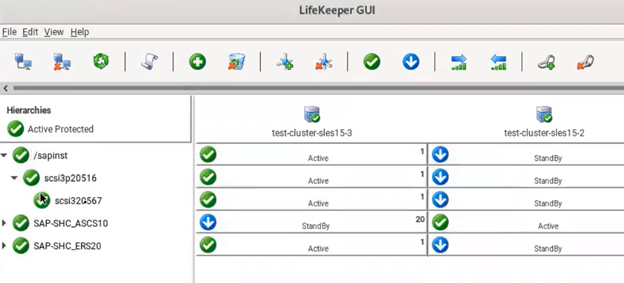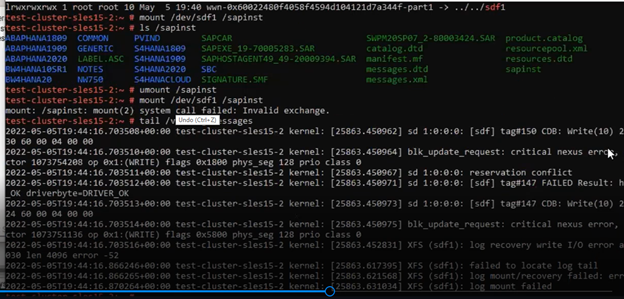| September 24, 2022 |
New Options for High Availability Clusters, SIOS Cements its Support for Microsoft Azure Shared Disk |
| September 20, 2022 |
Webinar: Disaster Recovery for SQL Server on Public Clouds |
| September 17, 2022 |
Webinar: Understanding the Availability Chain and its Impact on SQL Server |
| September 12, 2022 |
Webinar: Protecting SAP, HANA, and S/4HANA in the Cloud with Application-Aware Clustering |
| September 9, 2022 |
Webinar: Multi-cloud HA/DR: Separating Fact from Fiction |