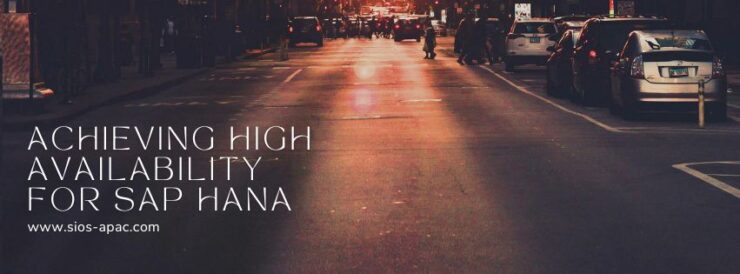| February 14, 2025 |
Achieving High Availability for SAP HANA |
| February 4, 2025 |
Establishing a Software-Based, High-Availability Failover Strategy for Disaster Mitigation and Recovery |
| January 29, 2025 |
Outdated drivers: A performance bottleneck you can’t ignoreOutdated drivers: A performance bottleneck you can’t ignoreReproduced with permission from SIOS
|
| January 24, 2025 |
Top Tech Leaders Share 2025 Video Predictions |
| January 19, 2025 |
How to avoid the most common infrastructure health issuesHow to avoid the most common infrastructure health issuesIn this clip, Cassius Rhue, VP of Customer Experience at SIOS Technology, discusses common infrastructure health issues in both on-premises and cloud environments. He talks about the importance of keeping software up to date, hardware fresh, and network devices modern, as well as understanding how to best utilize cloud infrastructure for optimal performance. Rhue also stresses the need for targeted experiments and measurements to identify and address performance bottlenecks, and to have open conversations with vendors to improve performance levels. Reproduced with permission from SIOS |