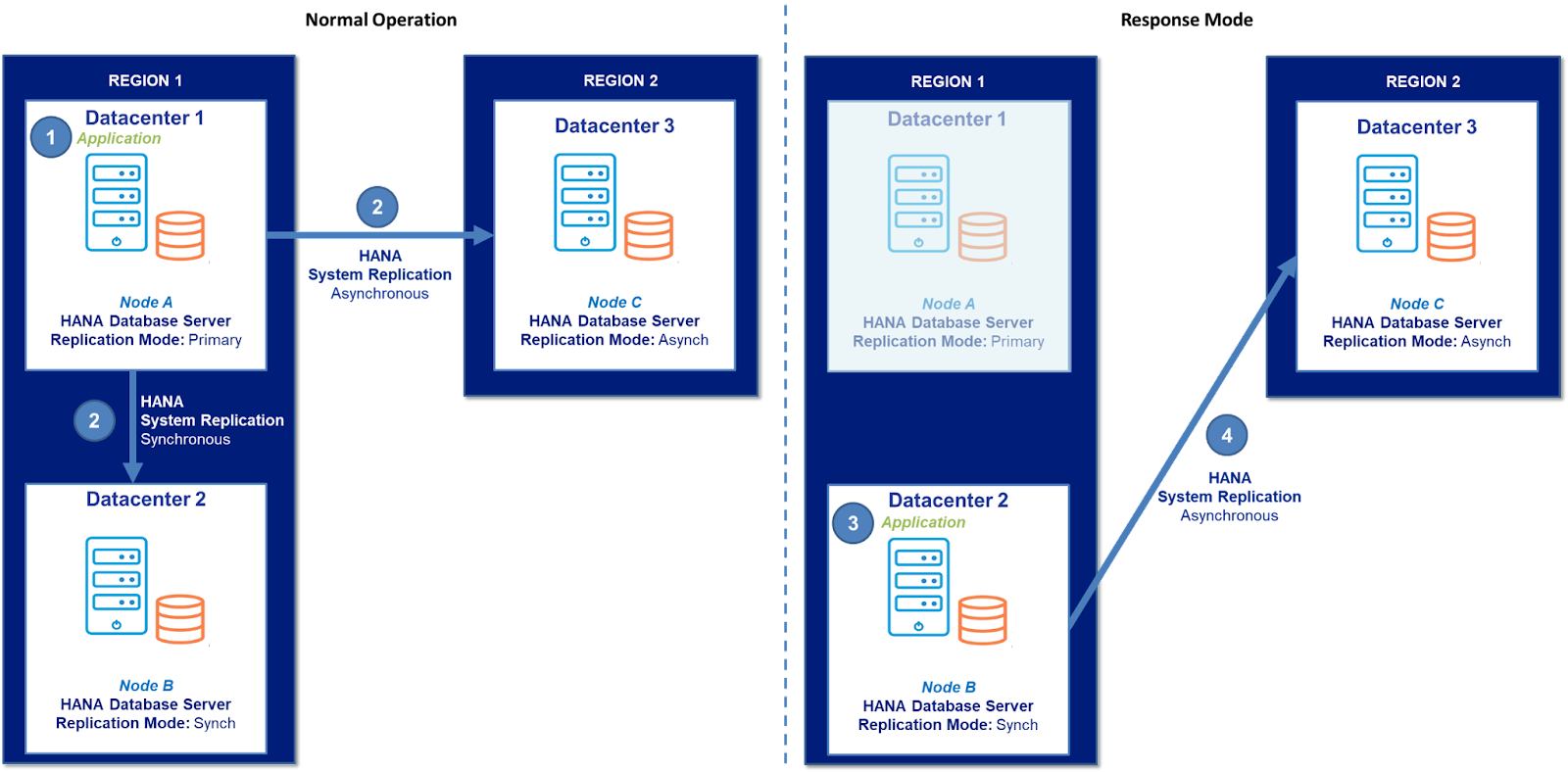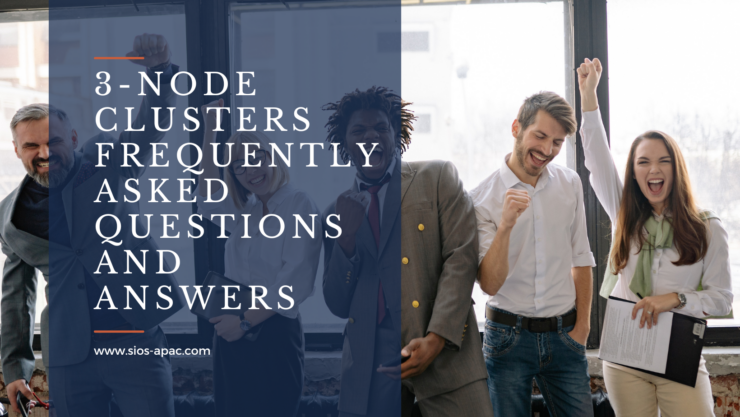| April 6, 2023 |
Webinar: High Availability for Financial Services |
| April 2, 2023 |
Webinar: Availability Options for SQL Server in AWS |
| March 29, 2023 |
The Industry’s Most Comprehensive Disaster Recovery for SAP HANA Databases |
| March 24, 2023 |
Webinar: Maximizing Uptime: High Availability Strategies for SQL Server and Multi-Platform Environments |
| March 15, 2023 |
3-node Clusters Frequently Asked Questions and Answers |