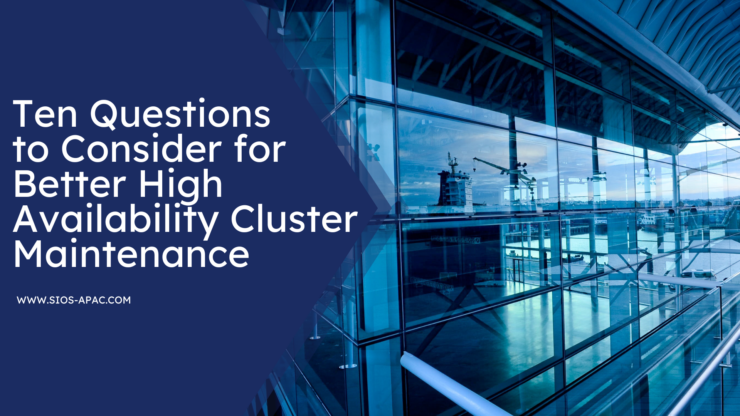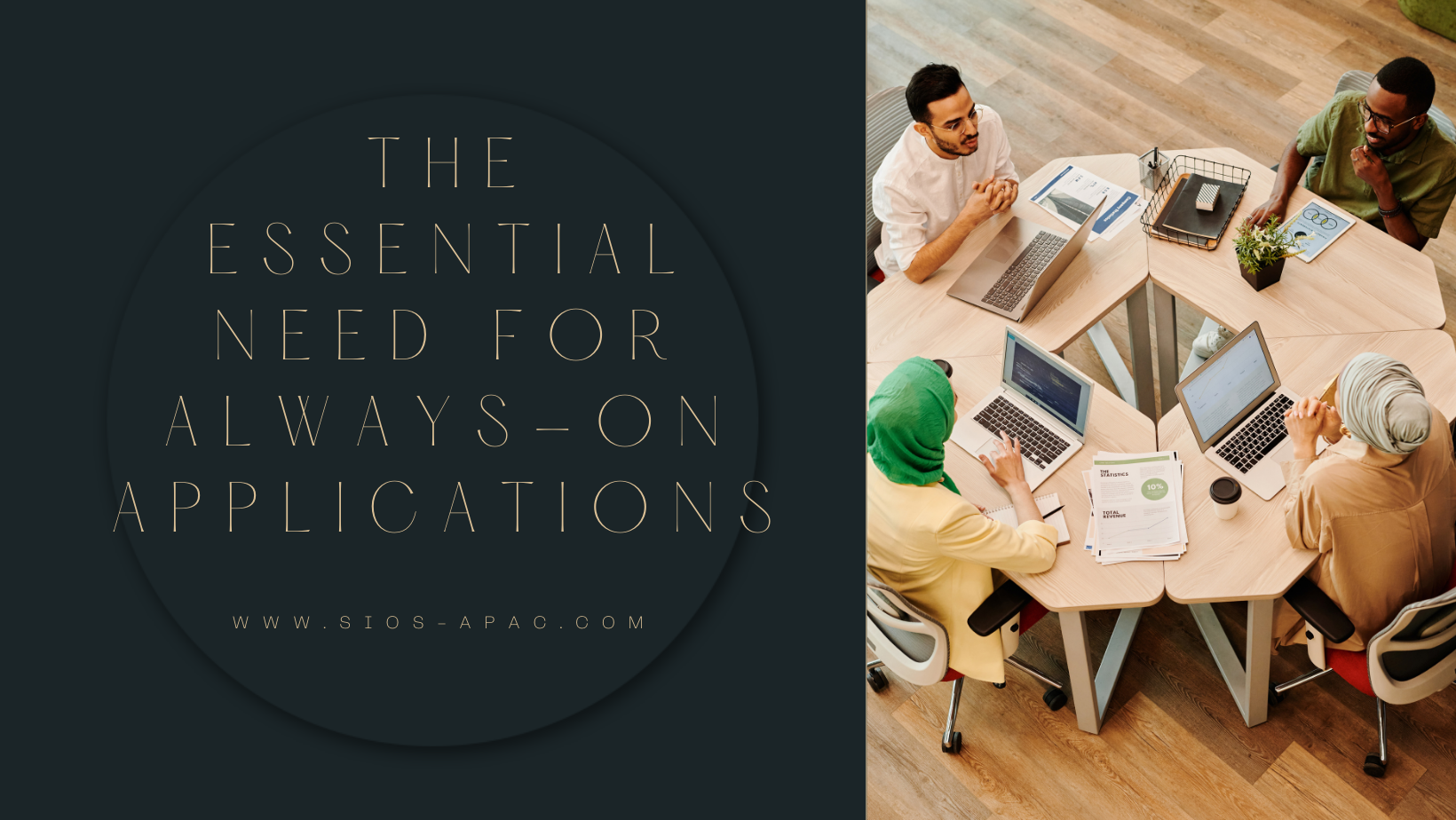| April 26, 2023 |
Webinar: Disaster Resilient SQL Server on AWS without the need for Enterprise Edition |
| April 24, 2023 |
Ten Questions to Consider for Better High Availability Cluster Maintenance |
| April 18, 2023 |
Video: HANA Multitarget Feature Demo
Video: HANA Multitarget Feature DemoThe HANA application recovery kit (ARK) for SIOS LifeKeeper for Linux provides HANA-specific intelligence and automation of manual configuration and administration tasks saving time and eliminating risk of human error. SIOS LifeKeeper auto-validates user input during configuration and automates monitoring, failover, and replication management to deliver reliable failover in compliance with SAP best practices. Reproduced with permission from SIOS |
| April 15, 2023 |
We Built HANA Multitarget to be a Game-changer |
| April 12, 2023 |
The Essential Need for Always-On Applications |