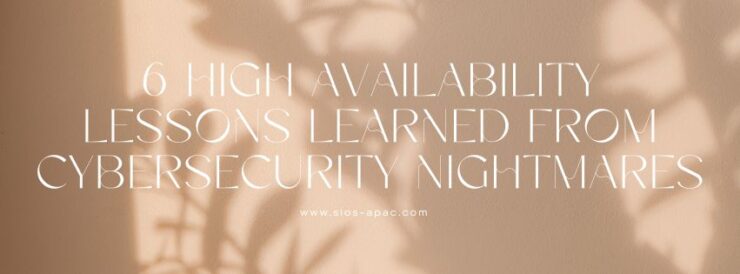Ensuring high availability for SQL Server deployments is crucial for maintaining business continuity in Google Cloud Platform (GCP). When choosing how to achieve this, two primary options are available: Always On Availability Groups and SQL Server Failover Cluster Instances (FCI).
Always On Availability Groups offer a comprehensive solution for high availability and disaster recovery, but they require SQL Server Enterprise Edition, which can be a significant investment, particularly for businesses that don’t need the full range of features offered by the Enterprise version.
SQL Server Failover Cluster Instances (FCI), supported by SQL Server Standard Edition, present a more cost-effective alternative. However, FCIs typically rely on shared storage solutions like a SAN, which isn’t natively available in GCP. This lack of cluster-aware shared storage poses a challenge for businesses looking to deploy FCIs in the cloud.
How SIOS DataKeeper Addresses FCI Challenges in GCP
SIOS DataKeeper provides a solution that bridges the gap, allowing organizations to build a SANless cluster in GCP. This approach removes the need for traditional shared storage by replicating data synchronously across different zones within a region.
SIOS DataKeeper not only replicates the local disks attached to each cloud instance, but it also presents the replicated disk to the cluster as a DataKeeper Volume resource. To the cluster, this volume appears as a shared disk, seamlessly integrating with Windows Server Failover Clustering (WSFC). During a failover, DataKeeper controls the mirror direction, ensuring that the active node remains the source of the mirror while the other nodes become the targets. This setup maintains data consistency and high availability for your SQL Server environment, all while using SQL Server Standard Edition.
Key Advantages of Using SIOS DataKeeper in GCP
1. Cost Savings: By enabling the use of SQL Server Standard Edition for an FCI, SIOS DataKeeper helps organizations avoid the higher costs associated with SQL Server Enterprise Edition.
2. Comprehensive Protection: SIOS DataKeeper replicates the entire SQL Server instance across zones, providing robust protection against zone-level failures.
3. Simplicity and Flexibility: The solution simplifies the process of setting up and managing a SANless FCI in GCP, making it accessible for IT teams and reducing complexity.
Final Thoughts on Cost-Effective SQL Server HA in GCP
For businesses running SQL Server in Google Cloud, finding the right balance between cost and availability is essential. While Always On Availability Groups are powerful, they come with a higher price tag. SIOS DataKeeper offers a practical alternative by enabling the creation of SANless clusters that provide the necessary high availability while keeping costs under control with SQL Server Standard Edition.
For a step-by-step guide on how to implement this solution, I recommend reading the full article, which covers everything from network setup to cluster configuration. This guide will help you deploy a highly available SQL Server environment in GCP with confidence.
Take the Next Step in Achieving Cost-Effective SQL Server HA
Ready to enhance your SQL Server high availability in Google Cloud without breaking the bank? Explore how SIOS DataKeeper can streamline your deployment and maximize your investment. Contact our team for expert assistance in setting up a SANless cluster that meets your specific business needs.
Reproduced with permission from SIOS