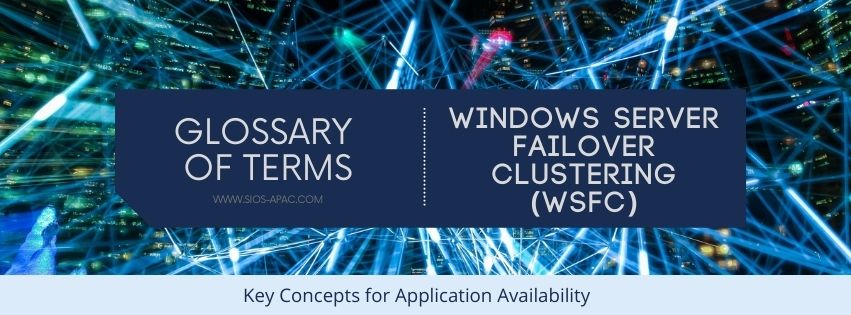Clustering SAP #ACS And #ERS On #AWS Using Windows Server Failover Clustering
When ensuring high availability for SAP ASCS and ERS running on Windows Server, the primary cluster solution you will want to use is Windows Server Failover Clustering. However, when doing this in AWS you will quickly discover that there are a few obstacles you need to know how to overcome when deploying this in AWS.
I recently wrote this Step-by-Step guide that was published on the SAP blog that walks you through the entire process. If you have any questions, please leave a comment.