Date: April 28, 2020
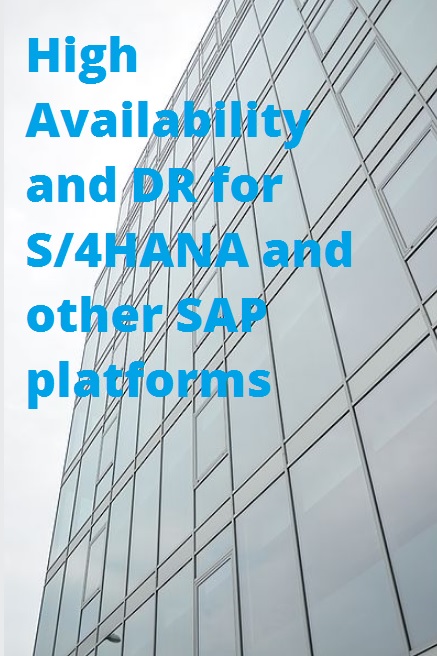
High Availability and DR for S/4HANA and other SAP platforms
SAP is the market leader in enterprise application software. Over the span of many years, SAP had helped companies of all sizes and in all industries run efficiently and effectively. As a result of their hard work, they have built an ecosystem of enterprises heavily reliant on its platform. 77% of the world’s transaction revenue touches an SAP system.
SAP application touches many critical parts of a company such as its’ ERP, manufacturing, business processes, customer service etc. It has become the lifeline of many enterprises that depends on it for their business to operate properly. As such, high-availability has became one of the top concerns of company managements when it comes to their SAP systems.
In this article, we will discuss at a high-level what is HANA system replication and how it works. What are the limitations when it comes to high-availability, and how we can overcome them. We will also discuss about the options for HANA’s high-availability and the key differences.
To select the right solution to use for HA, ask yourselves at the end of the day
- Meet Recovery Time Objectives (RTO)
—– How long can SAP be down before you recover?
- Meet Recovery Point Objectives (RPO)
—– How old can your data be when service is restored
- Meet Availability Service Level Agreements (SLA)
—– How much uptime do you need?
SAP HANA system replication
SAP HANA System Replication is a reliable data protection and disaster recovery solution that provides continuous synchronization of a HANA database to a secondary location either in the same data center, remote site or in the cloud.
System Replication is a standard SAP HANA feature that comes with the software. Using this feature, all data is replicated to the secondary site and data is pre-loaded into memory on the secondary site which helps to reduce the recovery time objective (RTO) significantly. So in case of a failover, the secondary site will be able to take over without even performing a HANA DB (re)start and will work as primary DB instantaneously upon failover. However, the failover has to be triggered manually by the admin using the sr_takeover command. For the replication to be reversed, or failback to primary, separate commands will need to be issued as well.
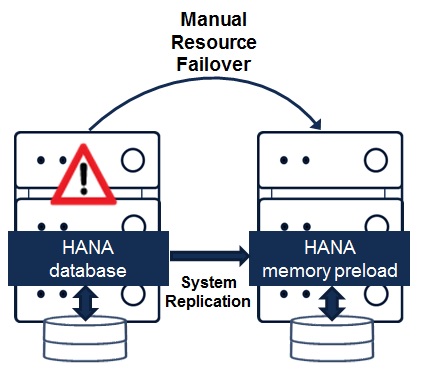
Below are some key points of the HANA system replication method for HA and DR:
- Redundant Servers / Nodes
- In-memory database replicated by HANA system replication (in “log replay” mode)
- Multiple replication options: sync, sync-mem, async
- Supports active-active (read-only on secondary)
- Setup and admin through HANA cockpit, HANA studio or command line
Limitations
- No monitoring of application process or replication failures and automated failover
- Failover, reverse replication and failback has to be performed manually – many manual steps are needed
- No virtual IP
- No integrated HA failover orchestration together with SAP ASCS etc. components
As you can probably deduce from the above points by now, HANA system replication is designed to protect against data loss. Such that when an issue happens with the primary node, an admin can manually run a “sr_takeover” command, so that a problem with the primary system will not take down the entire SAP setup which depends on the HANA database for the prolonged period of downtime. However, a lot of this work has to happen manually and depends on human manual intervention, which although is good enough for DR, it does not make an ideal situation for HA (where downtime needs to be prevented).
SIOS High Availability Clustering
SIOS high availability software for SAP lets you protect SAP S/4HANA in any configuration (or combination) of physical, virtual, cloud (public, private, and hybrid) and high performance flash storage environments. SIOS software provides easy and flexible configuration, fast replication, and comprehensive monitoring and protection of the entire SAP S/4HANA environment.
Specifically for SAP S/4HANA and the HANA database. SIOS can be used to complement what SAP is already doing with the HANA system replication. SIOS adds on to what SAP has to provide true high-availability – automated monitoring of key HANA application processes, and provide automated failover, failback, including virtual IP(s), even if you have multi-instance within a single HANA node.
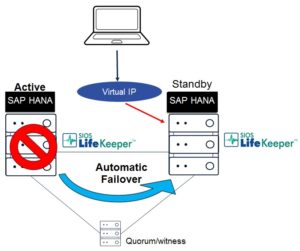
Below are some key points of the SIOS Protection Suite for SAP HANA HA and DR:
- Works in the cloud cross AZ and AR
- Provides automated failure detection and failover for key SAP HANA DB components:
— SAP HANA Host Agent
— SAP HANA sapstartsrv
— SAP HANA Replication - Enables automated SAP HANA replication takeover, switchback
- Automatically reverse replication
- Verifies and monitors that the HANA DB is running
- Provides Virtual IP
- “Full stack” failover orchestration with ASCS etc. SAP components
Four steps to install and configure HA for HANA database
We will not discuss the specific steps of how to configure SAP HANA, since there are already many on-line resources that cover those steps. But at a high-level, what you need to do are 4 basic steps:
- Install SAP HANA
- Configure HANA system Replication
See – https://help.sap.com/viewer/6b94445c94ae495c83a19646e7c3fd56/2.0.02/en-US/676844172c2442f0bf6c8b080db05ae7.html - Install SIOS protection suite
See – http://docs.us.sios.com/spslinux/9.4.1/en/topic/sios-protection-suite-for-linux-installation-guide - Use HANA recovery kit (wizard) in GUI to protect HANA
See – http://docs.us.sios.com/spslinux/9.4.1/en/topic/sap-hana-recovery-kit
The installation process flow are similar for other SAP components (ASCS, ERS, PAS, Web Dispatcher etc.) as well.
With the HANA recovery kit included in the SIOS protection suite software, you can basically use a wizard in the SIOS Lifekeeper management GUI, to quickly protect a HANA database instance. You can also assign the virtual IP address for clients to connect to it, and manage the entire stack from it. Build a multi-instance environment and the solution will manage all the instances, virtual IPs etc. within the a fully integrated GUI, which makes it very easy to configure, manage the entire SAP landscape that is on SIOS HA.
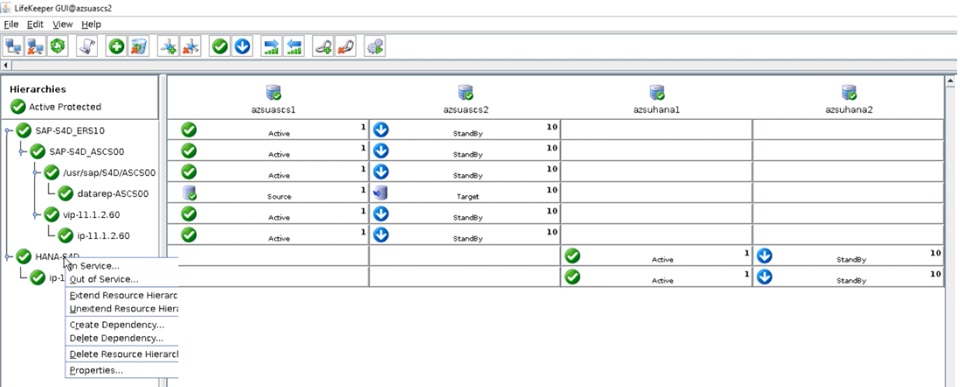
Comprehensive HA/DR stack for SAP –
Other than HANA database, SIOS Protection Suite also provides protection for key SAP services and supporting applications, all of which can be managed from the same GUI :
- Primary Application Server (PAS)
- ABAP SAP Central Service (ASCS)
- SAP Central Services (SCS)
- Enqueue and message servers
- Enqueue Replication Server (ERS)
- Database (Oracle, Sybase, MaxDB, HANA, etc)
- Shared and/or Replicated File Systems
- Logical Volumes (LVM)
- NFS Mounts and Exports
- Virtual IPs
Clustering in the cloud
When moving SAP to the cloud, one of the key challenges is how to protect the SAP database, as well as the SAP applications stack in a SAP supported architecture. SIOS has been forefront of this move and are designed, certified and supported by SAP as well as all the major cloud providers.
The diagram below is a high-level design of how a pair of S/4HANA system can be deployed across different availability zones, or even regions. In cloud environments, as the providers do have very low latencies between AZs, it is entirely possible to use synchronous replication across the AZs, thereby creating a pair of highly available S/4HANA system, not just for HA but also for DR at the same time. This is because AZs are geographically separate datacenters, much like how on-premise DR datacenters are, which highly redundant high-speed network connectivity between them.
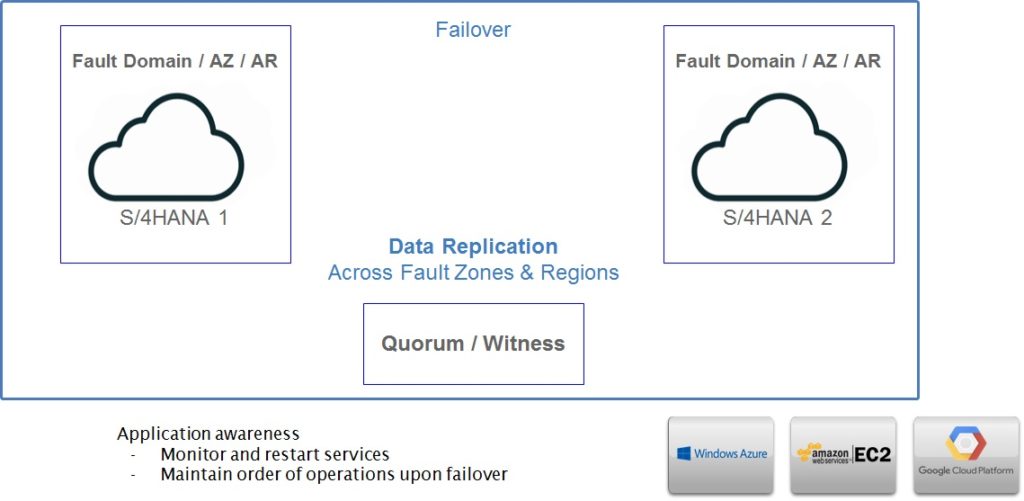
Why use SIOS over open-source HA for SAP?
This question will invariably come up in people’s mind, since some Linux vendors already provide their HA extensions (HAE) or clustering, why would anyone want to use a commercial 3rd party HA solution like SIOS?
- Open-source HA is being offered as part of certain OS flavors “enterprise SAP” extensions subscription – it comes at a cost, it’s definitely not free, and not all Linux flavors are supported. SIOS supports all the major Linux flavors including Redhat, SUSE, Centos and Oracle Linux. For customers who want to run Windows for their ASCS or Content Server etc. SIOS also has Windows based solution with Windows clustering support, making it a one-stop-shop for the entire SAP landscape regardless of platform.
- Commercial HA support – OS vendors depend on open-source community for bug fixes, which can be a problem if the bug requires a longer time to get solved by a less active contributor. SIOS provides commercial support with dedicated support and development team just for its high-availability solution. It has immediate 24×7 support resolution, which would give customers much more confidence when there are issues that may develop.
- Complex setup and admin via command line is needed by open-source tools. They are made up of different components like Pacemaker, Corosync etc. maintained by different open-source initiatives. SIOS provides all-in-one GUI for wizards-based setup and admin. It allows one to deploy SAP HA in a matter of hours instead of weeks/months.
- SIOS provide pre-built application monitoring and failover orchestration for all SAP and cloud components requiring HA through a wizard in the GUI, as opposed to using HA extensions that still requires a lot of manual configuration.
- Automatically ensures SAP ERS is always running in opposite node of ASCS – SIOS provides the intelligence even in a multi-node ASCS setup, if a failover occured and ASCS failsover to the node with the running ERS, when the original ASCS node recovers, ERS gets automatically switched across so that the locks are always getting the redundancy needed. Opensource solution requires this to be done manually, hence impacts reliability and availability especially in times of multiple failures and recovery.
- SIOS reduces implementation/management time and costs, the lesser time you spend implementing and maintaining HA, the more time you will have for other more important tasks.
- Open-source use its STONITH mechanism which had been hardly reliable especially in cloud environments, SIOS provides multi-throng approach to prevent false failover and split-brain – quorum witness, multiple comm. path (heartbeat) which has been proven for over 20 years to be highly reliable in many scenarios.
Summary
SAP HANA system replication feature comes as part of the software and works well to protect the database from dataloss in case a problem arise from hardware or system failures. However if high-availability is the requirement, it would still need a 3rd party solution in order to get some of the automated monitoring, failover orchestration, virtual IP and so on. While there are opensource options in the form of enterprise Linux OS subscriptions for SAP, they certainly do not come free, and technical support is still limited as they purely relying on opensource community to maintain the Pacemaker, Corosync etc. projects. and to get support from contributors. There are also limitations in the native System Replication, opensource HAE which can be overcome by a commercial software solution vendor like SIOS.
Hence, SIOS as a reliable 3rd party high-availability solution provider can help to ensure enterprise customers get the reliability and high-availability that they need in their mission critical SAP systems operations. For a peace of mind, SIOS proves to be a very viable complementary solution to SAP HANA system replication, which is also fully supported by SAP and all the major OS and platform vendors.
Author:
![]()
Jason Aw
An IT professional who has been focused on high-availability and disaster recovery for over 20 years. Currently employed at SIOS Technology Corp. as Strategic Business Development for APAC.