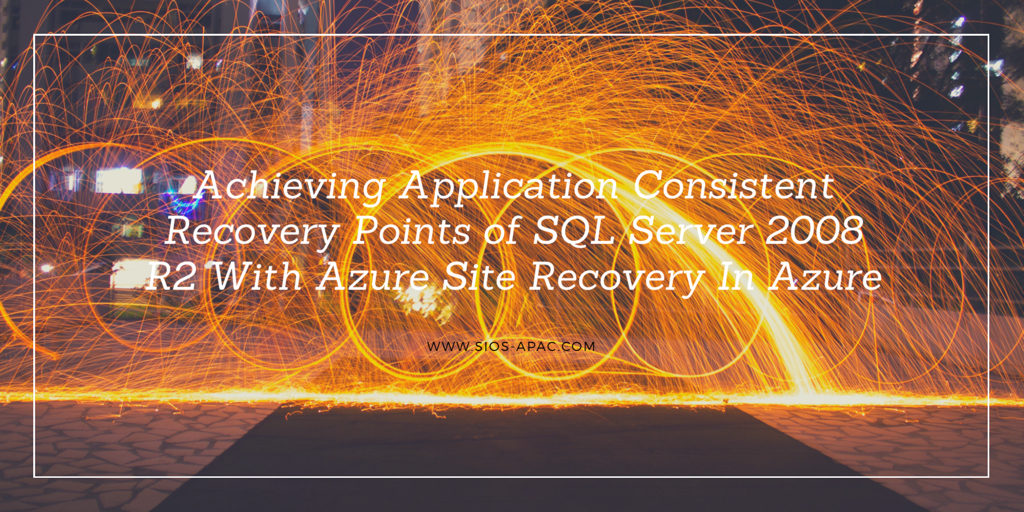Date: June 20, 2019
Tags: Azure, SQL Server
Achieving Application Consistent Recovery Points of SQL Server 2008 R2 With Azure Site Recovery In Azure
If you want to use ASR to replicate SQL Server 2008 R2 standalone or clustered instances, you will need to update the SQL Writer to 2012 or later.
You can use SQL express version as it is a free download.
https://www.microsoft.com/en-us/download/details.aspx?id=29062
Once downloaded, navigate to the download location and run the executable with /x. This will give you an option to specify a location to extract the files to.
ENU\x64\SQLEXPRADV_x64_ENU.exe /xOnce the extraction completes, navigate to the extracted location and the following location:
SQL\1033_enu_lp\x64\setup\x64
Within that folder you should find SQLWriter.msi. Run this on the system where you want to update the SQL writer.
You now will be able to use ASR to do application consistent recovery points of SQL Server 2008 R2.
Reproduced with permission from Clusteringformeremortals.com