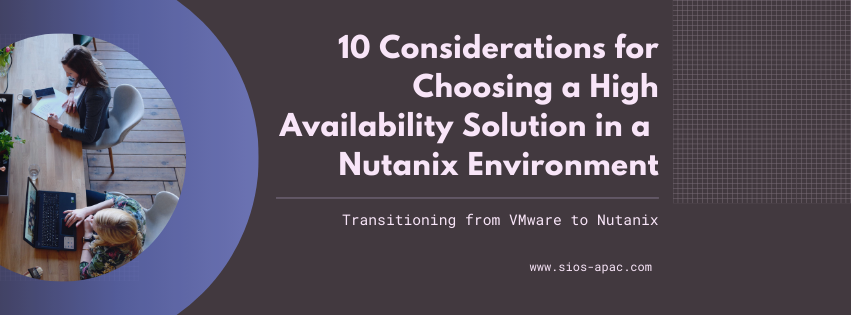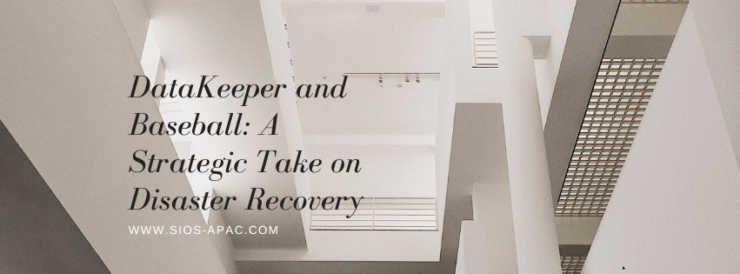| 5月 8, 2025 |
在 Nutanix 环境中选择高可用性解决方案的 10 个注意事项 |
| 5月 2, 2025 |
我的服务器是一次性的吗?高可用性软件如何融入云最佳实践 |
| 4月 27, 2025 |
灾难频发世界的数据恢复策略 |
| 4月 21, 2025 |
DataKeeper 和棒球:灾难恢复的战略举措 |
| 4月 15, 2025 |
SQL Server 停机风险预算 |
- Results 1-5 of 1022
- Page 1 of 205 >