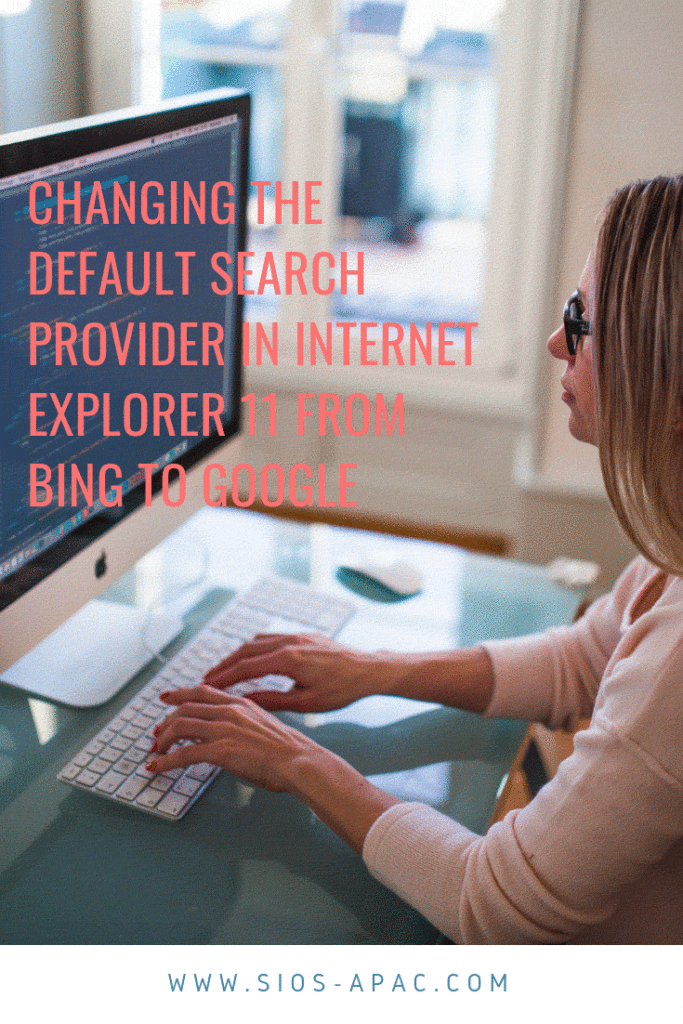Date: August 15, 2018
Tags: Bing, change internet explorer 11 from bing to google, Google, Internet Explorer 11
Changing The Default Search Provider In Internet Explorer 11 From Bing to Google #IE11 #GOOGLE #BING
For those of you who still use IE 11 from time to time, you may have noticed that with a recent update your default search provider may have been changed to Bing. Read on if you want to find how to change Internet Explorer 11 From Bing To Google.
Microsoft has made a security enhancement. It hopes to stop malicious software from hijacking the browser by changing the default search engine and home page. I’m a dad of two teenage “gamers” who are always on the verge of downloading the latest malware. So while I do appreciate the added security, there’s a tiny bit of concern. One of the side “benefits” of this security update is that the default search provider is now Bing. Switching it back to Google is not as easy as 1-2-3.
Microsoft posts the steps on how to Change Internet Explorer 11 From Bing To Google in their article here: http://windows.microsoft.com/en-us/windows-10/internet-explorer-11-settings-protection
Don’t mind me. I love Microsoft products. But unfortunately, Bing is not friendly for the types of searching I do which is generally looking for some very specific technical content. I think Bing might be consumer friendly. However, Google wins the search engine wars in giving me answers
Change Internet Explorer 11 From Bing To Google
To Change Internet Explorer 11 From Bing To Google, follow these steps in the article. The screen shots below show the steps.